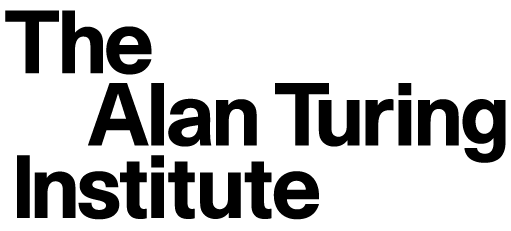Deploy a DSH management environment#
Follow the Data Safe Haven (DSH) deployment guide.
Warning
Make sure you are reading the version of the docs (see the bottom right) that matches the DSH release you recorded in the TRE GitHub issue.
You will need to:
Set up the context#
Important
Each 🧑🔧 Trusted research system administrator needs to do this
We are currently using the following settings:
Parameter |
Value |
|---|---|
|
|
|
|
|
|
|
|
Configure Microsoft Entra ID#
Important
This only needs to be done once, but each 🧑🔧 Trusted research system administrator needs an account with Global Admin privileges.
Deploy the management environment (SHM)#
Important
This only needs to be done once.
Parameter |
Value |
|---|---|
|
check with the 🧑🔧 Trusted research system administrator team |
|
|
|
|