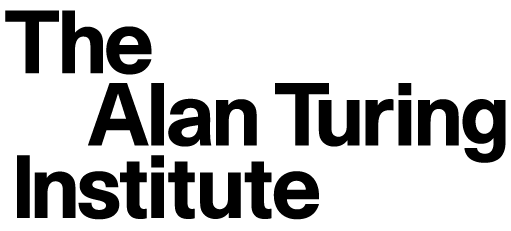SRE creation#
Purpose#
A secure research environment (SRE) is needed for each project. This is the compute environment that the project team use to carry out the work. The purpose of this document is to define how and when SREs should be created.
Scope#
This procedure covers SRE creation for all projects running in the Turing TRE.
Responsibilities#
Role |
Responsibility |
|---|---|
Deploying and testing the DSH SRE |
|
Logging the SRE creation |
Procedure#
flowchart TD
shm(🧑🔧 Confirm SHM)
sre(🧑🔧 Deploy SRE)
test(🧑🔧 Test SRE)
log(🧑💻 Log SRE creation)
shm-->sre
sre-->test
test-->log
classDef trusted_research_sysadmin fill:#f8cecc,stroke:#b85450;
classDef trusted_research_data_manager fill:#dae8fc,stroke:#6c8ebf;
class shm,sre,test trusted_research_sysadmin;
class log trusted_research_data_manager;
Confirm DSH management environment is set up:
Responsible: 🧑🔧 Trusted research system administrator
If an existing DSH management environment exists:
Confirm that you are able to access it.
Ask other system administrators for help if needed.
If there is no DSH management environment:
Follow the SHM deployment guidance.
Deploy a DSH SRE:
Responsible: 🧑🔧 Trusted research system administrator
Follow the SRE deployment guidance.
Add the deployment logs to the folder in the Sharepoint folder for this project
Test the DSH SRE:
Responsible: 🧑🔧 Trusted research system administrator
Confirm that SRE passes the DSH security evaluation checklist.
Tell the data managers that SRE creation is finished.
Log SRE creation:
Responsible: 🧑💻 Trusted research data manager
Move the GitHub issue tracking this SRE into the
Active long-term SREs and SHMscolumn of the TRESA - SRE boardEnsure that deployment logs are present in the folder on Sharepoint
Update the
all_users_and_projects.xlsxspreadsheet in the folder on Sharepoint