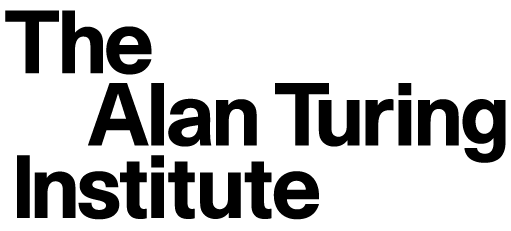User account creation#
Purpose#
Turing TRE users must each have a user account. These accounts are used to log in to the Turing TRE. The purpose of this document is to define how and when such accounts should be created.
Scope#
This procedure covers user account creation for all projects running in the Turing TRE.
Responsibilities#
Role |
Responsibility |
|---|---|
Test user log in |
|
Create user accounts |
Procedure#
Create user accounts:
Responsible: 🧑🔧 Trusted research system administrator
Once the 🧑💻 Trusted research data manager confirms that user access requirements have been met, follow the DSH user management guide to create users in the SHM.
Add the usernames for each user to the
Invite users to log in:
Responsible: 🧑🔧 Trusted research system administrator
Send a secure email to each user, telling them:
the URL for their project SRE (of the form https://SRE_ID.SHM_ID.turingsafehaven.ac.uk/)
their username (usually of the form firstname.lastname)
Test user log in:
Responsible: 🧑🔬 Project team
Follow the DSH user guide to set up your account:
setup MFA
confirm that you can access the SRE