Module 1
Module 1#
Exercise 1a
import draw_infinity
image = draw_infinity.make_figure()
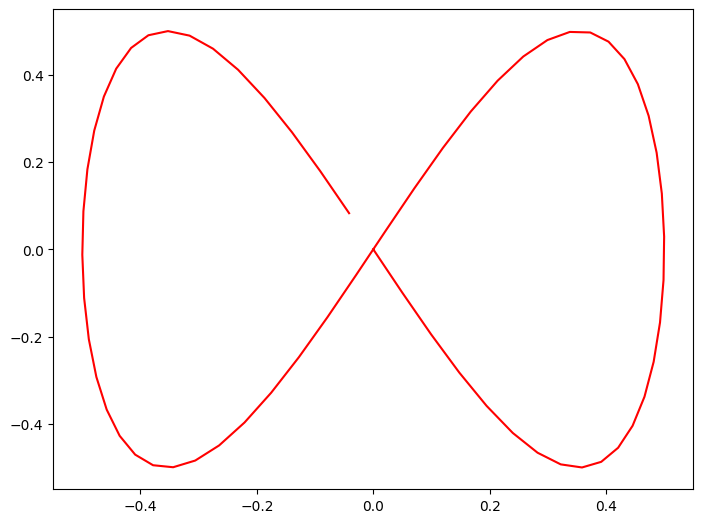
Exercise 1b
#What is 2 to the power 15?
import math as m
print(2**15)
print(m.pow(2,15))
print("-----------")
#Convert `"It was the best of times"` to uppercase.
target = "It was the best of times"
print(target.upper())
print("It was the best of times".upper())
print("-----------")
#Sort the list `[10, 9, 0, 20, 8, 2, 30, 7, 3]`.
target = [10, 9, 0, 20, 8, 2, 30, 7, 3]
print(sorted(target)) # Returns a new list that is sorted
target.sort() # N/B .sort() modifes the original list
print(target)
print("-----------")
#What is 100! ? (That is, what is the factorial of 100?) Hint: the `factorial` function is in the `math` library m
print(m.factorial(100))
# Could do it my hand too but there are functions to do it in the math (and other) libraries
answer = 1
for i in range(1, 100):
answer *= i
print(answer)
32768
32768.0
-----------
IT WAS THE BEST OF TIMES
IT WAS THE BEST OF TIMES
-----------
[0, 2, 3, 7, 8, 9, 10, 20, 30]
[0, 2, 3, 7, 8, 9, 10, 20, 30]
-----------
93326215443944152681699238856266700490715968264381621468592963895217599993229915608941463976156518286253697920827223758251185210916864000000000000000000000000
933262154439441526816992388562667004907159682643816214685929638952175999932299156089414639761565182862536979208272237582511852109168640000000000000000000000
A note about sorted and sort.
sorted(target)
returns a new list that is sorted
target.sort()
modifies the original list. If we look at their positions in memory we can verify this:
example_list = [3, 8, 1, 0, 5, 8, 9, 1, 1, 5]
print(f"Example list = {example_list}")
print(hex(id(example_list))) # Where the example list is stored
print("")
new_list = sorted(example_list)
print(f"New list = {new_list}")
print(hex(id(new_list))) # Where the new list is stored
print(f"Example list = {example_list}")
print(hex(id(example_list))) # Where the example list is stored
print("")
example_list.sort()
print(f"Example list = {example_list}")
print(hex(id(example_list))) # Where the (sorted) example list is stored
Example list = [3, 8, 1, 0, 5, 8, 9, 1, 1, 5]
0x7fcd98073940
New list = [0, 1, 1, 1, 3, 5, 5, 8, 8, 9]
0x7fcd98077d80
Example list = [3, 8, 1, 0, 5, 8, 9, 1, 1, 5]
0x7fcd98073940
Example list = [0, 1, 1, 1, 3, 5, 5, 8, 8, 9]
0x7fcd98073940
We can see that the example list is in the same place as it was before, but now it is sorted
Exercise 1c
# Which of the operators `+`, `-`, `*`, and `/` do something useful with the lists `[1, 10, 100]` and `[5, 4, 7]`?
a = [1, 10, 100]
b = [5, 4, 7]
print(a+b)
# all others not allowed
print("")
# What happens if you apply the operators `+`, `-`, `*`, `/` to a list and a number?
c = [1, 2, 3, 4, 'five']
d = 2
print(c*d)
# all others not allowed
print("")
# What about a string and a string?
e = "string-1"
f = "string-2"
print(e + f)
# all others not allowed
[1, 10, 100, 5, 4, 7]
[1, 2, 3, 4, 'five', 1, 2, 3, 4, 'five']
string-1string-2
Exercise 1d
Something with a similar structure to this:
house = {
"living": {
"exits": {"north": "kitchen", "outside": "garden", "upstairs": "bedroom"},
"people": ["James"],
"capacity": 2,
},
"kitchen": {"exits": {"south": "living"}, "people": [], "capacity": 1},
"garden": {"exits": {"inside": "living"}, "people": ["Sue"], "capacity": 3},
"bedroom": {
"exits": {"downstairs": "living", "jump": "garden"},
"people": [],
"capacity": 1,
},
}
Some important points about this particular solution:
The whole solution is a single nested structure.
Indentation is used to make the structure easier to read.
Python allows code to continue over multiple lines, so long as sets of brackets are not finished.
There is an empty person list in empty rooms, so the type structure is robust to potential movements of people.
We are nesting dictionaries and lists, with string and integer data.
Exercise 1e
We can count the occupants and capacity like this:
capacity = 0
occupancy = 0
for name, room in house.items():
capacity += room["capacity"]
occupancy += len(room["people"])
print(f"House can fit {capacity} people, and currently has: {occupancy}.")
House can fit 7 people, and currently has: 2.
As a side note, note how we included the values of capacity and occupancy in the last line. This is a handy syntax for building strings that contain the values of variables. You can read more about it here or in the official documentation for formatted string literals; f-strings.

